Phonto - Text on Photos 1.7.113
Free Version
Have Fun Writing Text on Photos
If you are looking for an app that allows you to write text on photos then you should definitely try out this app. Phonto – Text on Photos is a nice app which offers you the chance to write text on your photos in a number of different fonts and styles. It lets you personalize the photo by adding a text to it. This text can be anything and there is no limit applied on its length. Moreover, you get to write the text in various fonts and also to change the size of the text too. This app has a simple user interface which is complimented amicably by a nice layout and design. These two features make using this app an easier proposition for everyone.
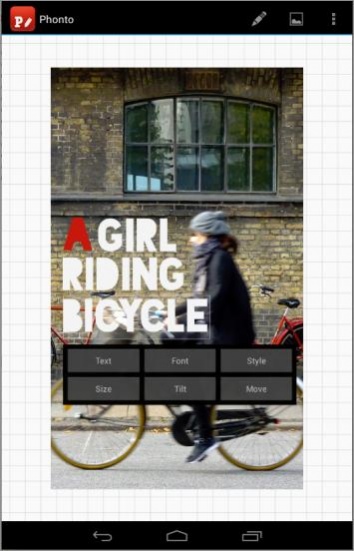
Phonto – Text on Photos allows you to add the photos you want to write the text on from your device. You just have to click on the photo icon located on the top bar of the home screen of the app. After selecting the photo, you get the chance to write the text you want in a text box. For writing the text you have a large collection of fonts available. You can access them from a list by clicking the Fonts button located at the bottom of the text box. You can pick the font that you like from this list. Once you have finished composing the text, you will get options for editing it and placing it anywhere on the photo you like.
When writing text on photos while using Phonto, you get various customization options. These options include Text, Font, Style, Size, Tilt and Move. The Text option is for editing the text that you have written while Font is for changing the font style of the text. With the Style option, you can add color to your text. You can choose the color pattern for your text from an extensive color palette. There is the option for coloring the text in a letter-by-letter fashion. Moreover, in the Style menu, you are offered the chance to change the background color of the text as well. Other features included in the Style menu are Shadow, Stroke, Spacing, and Curving.
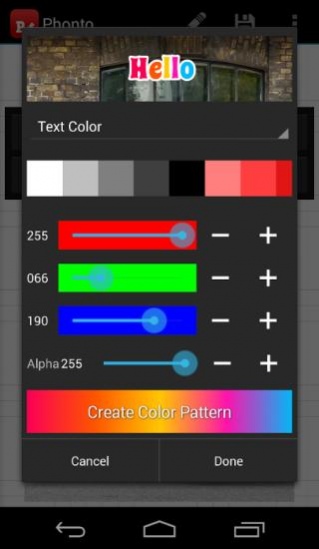
Apart from styling the text, you can decide the position of the text on photos in this Phonto as well. The Move option is included in the app for determining the placement of the text on the photo. It offers arrow buttons in up, down, right and left directions and you can move the text using these buttons. Using the Tilt option you can tilt text either to the left or right direction. You are offered the option of deciding the angle of the tilt. Phonto also lets you resize the text as well through its Size option. It can help you in deciding how big or small you want the text to be.
Features
- Simple user interface
- Nice layout and design
- Choose photos stored on your device
- Lots of fonts to choose from
- Option available for installing more fonts
- Features for changing the text size, color and shadow
- Rotate the text on the photos
- Option for changing the background color of the text
- Edit the color and width of the text stroke
- Customize the line and letter spacing
Conclusion
Phonto – Text on Photos is an app which is directed towards people who want to give a personal touch to their photos. It provides them the opportunity to leave their mark on the photos and lets them write anything they want on them. It is a nice app to have on your phone especially if you like personalizing your photos.
Our Recommendations